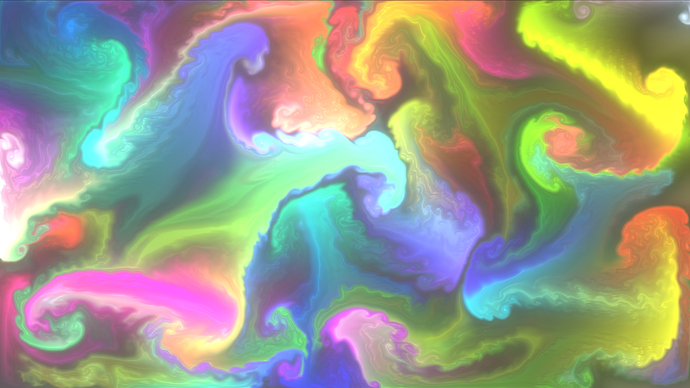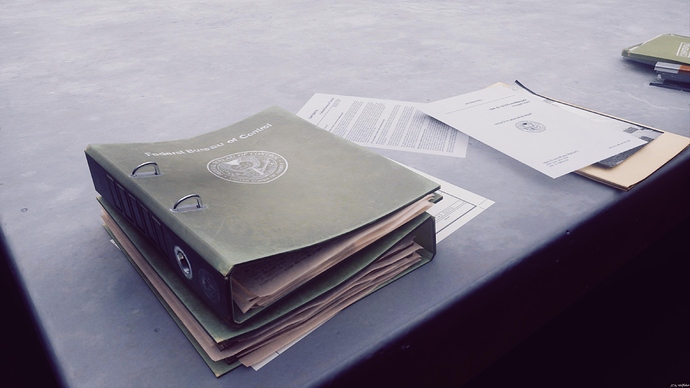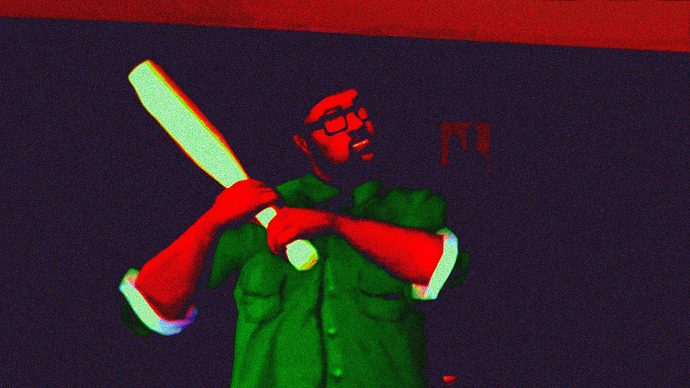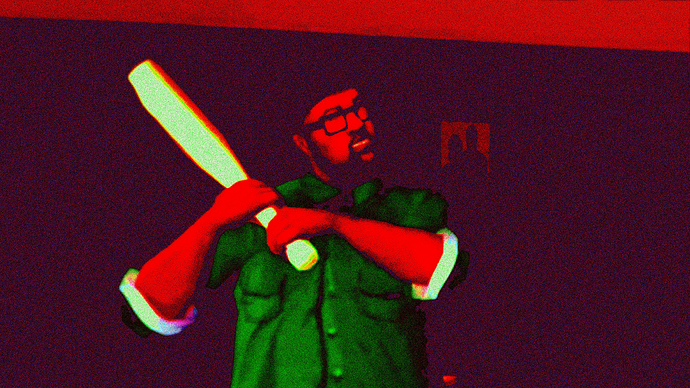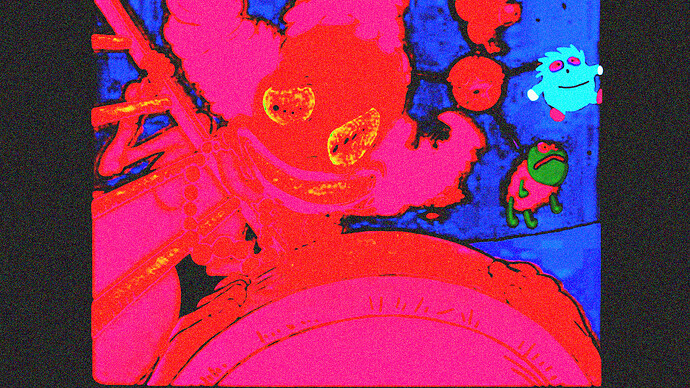The following where taken in the Video Game Control with Ray Tracing on and at 3840x2160. No ReShade or Adobe Lightroom where used to enhance or alter these images.
Photoshop was used to place and flatten a small water mark on both in the bottom right that reads ST by Wolfleben meaning Screenshot Taken by Wolfleben. I will always have a watermark on the wallpapers I upload from this point forward of either ST by Wolfleben or IAE by Wolfleben, and they will always be at 4k from now on. IAE means Image Alter and Enhance, which means I used Lightroom or ReShade to Alter and Enhance the Screenshot.
The screenshots I take are meant to be used as Desktop Wallpapers.
I can’t upload my actual PNG files because they exceed the forum limits.
Were you doing native 4k using ray tracing or with DLSS. I know it can add some minor artifacts in some cases because of the way it does the scaling but these look really clean and crisp.
I might be able to sort something out about that depending on how large the images are.
Native 4k. Having a 2080ti does allow me to be at native 4k , glares at Horizon Zero Dawn, on most games with no issues.
Oh you don’t have to go out of your way for me, thanks for the thought though. In this case the File sizes were 11 and 12 MBs but on images that I do ReShade, Lightroom, and Photoshop can get up to 20 MBs.
Those planes are fucking massive. Would be awesome to experince flying in one of those but that will probably never happen (hopefully)
to the top of the tail is 65 ft, lol. working on them has somewhat normalized them to me, but took that on a boring day at work since it was cool. seems fitting to put it in the papes thread.
this is the one
@wolfleben have you tried out the screenshot’s feature for Cyberpunk yet its really neat and gives you a huge amount of control over the image. you can set the depth of field, exposure, change poses, add effects and everything. could see you making some really nice wallpapers out of it.
made these from my quickly messing around with it:
the background looks weird tho them cactus and stuff looks idk flat?
Yes. It is one of the best one I’ve seen. I do plan to make wallpapers with it. Going to be a bit before I do.