no idea. im guessing most of the wasted cpu is down to massive amount of open() and close() calls im making to that file
ah if thats the case then probably not. is a shame though because it looks really good 
Apple “thin and light” models of macbooks
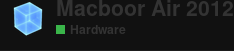
What is this though XD
if that was attempt at pun 1/10 nice try tho

edit
waiit
i see now lol
english, strikes again
me not good at spelling
I know the struggles, I empathize with your plight
so how do i run it some one please run trough it for me
@Michael has this problem been solved yet?
There is a slight problem with this implementation problem right now. It uses almost 10% cpu power to run which may not be the best thing.
If not, then I’d argue that using 10% of the CPU just for a keyboard backlight effect is kind of waste. Neat gimmick, but that’s a lot of CPU power.
Hey and welcome, I’ll try and go through the basic process of running this script.
- Firstly copy the script and save it to file as something like
breath.sh - Open a Terminal session and assign the execute permissions to the file with:
chmod +x breath.sh
- Now you should be able to run the script with:
sudo ./breath.sh
Also as a side note as it wasn’t mentioned in the original post, I believe this script was designed to run on Linux and I’m not sure whether it will also work in macOS or if it has the same access to the smcdriver needed for this script to run. @Dje4321 who wrote this script should know more on this as I don’t have access to a device with macOS to test it.
I don’t believe so? Dje mention it might’ve been an issue with bash so it may have had an update in the last two years that makes this run better but I really can’t say.
My bad. I thought it was you who wrote the bash script. Time for new glasses indeed when I can’t tell your avatars apart at a glance.
i am really fucking stupid so where do i copy it
the code
also i swiched to pc so im used to it
Just copy the text into a any text editor and save the file to whatever you want or just download the attached copy I made below:
breath.sh (878 Bytes)
thx for the help i probably have like one brain secl just dingin around in my head like a windows screen saver
don’t mention it, we all feel like that sometimes. if you need anymore help with it don’t hesitate to ask 
it says no such file or directory
im kinda confused i dont do terminal shit
Where did you save the file to? you need to run those commands against the file location to saved it to. you might just have the wrong location or running it from your ~/ and its in ~/Downloads for example?
i know its alot and i hope im not pushing it
so could u write down what i need to copy to terminal and the file is located in the downloads tab
in finder