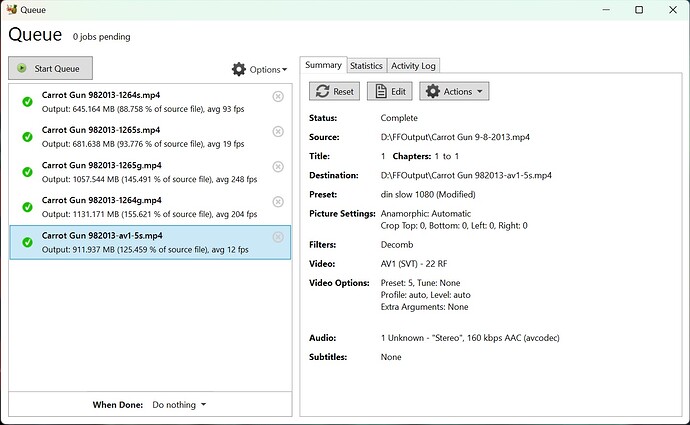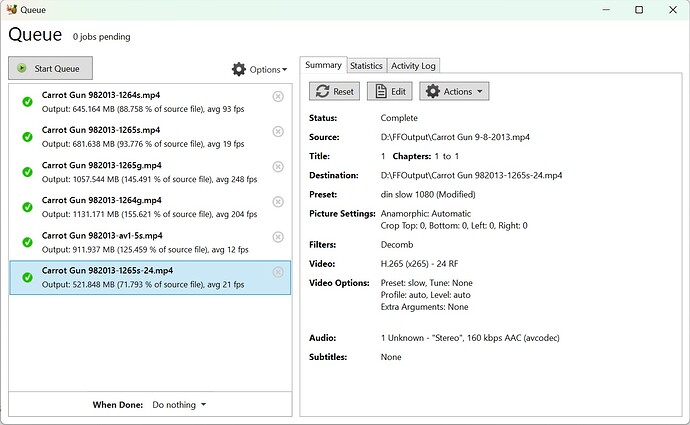from quick lookin looked like asus or lg was the recommended, never looked at drive specifically but worked fine on my lg using make mkv
I have a techPulse120 which is just an LG BU40N in an enclosure.
You only need to flash the firmware if you want to use LibreDrive.
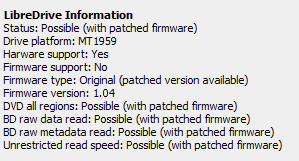
Not sure if it needs to be flashed to rip UHD BluRays (never tried that).
good to know. I kinda wanted one in 5.25, though I will see if I can find a similar LG drive in that format instead of a slim/enclosure if i can.
From what I’ve heard that appears to be the case that you need LibreDrive for UHDs and the newer drives on the market are locked down so they can’t be flashed for it, though I don’t currently own any UHD blu-rays so that’s not a huge deal breaker.
Handy forum for all your ripping troubles (like track obfuscation).
https://forum.makemkv.com/forum/index.php
There’s a list of recommended UHD drives:
https://forum.makemkv.com/forum/viewtopic.php?f=16&t=19634
Someone from the L1T forum flashed their drive without any issues.
I’d have to put an older firmware on my BU40N first before I can flash LibreDrive to it. But for now I don’t need to rip UHD BluRays, so I don’t feel the need to do so as I’ve ripped over 100 BluRays recently without major issues (the only issue being track obfuscation where there are multiple files of the same movie listed but the tracks are shuffled and there’s only one real track…only done so by the manufacturers to make it harder to rip them). But even then there’s often a thread on the MakeMKV forum where someone figured out the real track or you can use AnyDVD to see which one is the real track.
Also, the link to the beta key (expires every couple months or so and needs to be re-entered):
https://forum.makemkv.com/forum/viewtopic.php?f=5&t=1053
thanks I’ll keep that in mind. a lot of my blu-rays are older titles so I’m hoping they haven’t went too crazy with the obfuscation
John Wick is one of those. Don’t remember which of them.
Pretty annoying when there’s 24 or more files with the same size and length and the only difference is the order of the chapters.
oof, one of them is actually John Wick lol
you guys ever mess with av1 on handbrake much?
tried a bit based on the settings logan was spittin about but ended up performing worse(as in larger files that looked the same in viewing) then my basic ass 264 ones in my test files atleast lol
I’ve encoded videos using AMF AV1 on my gpu with handbrake and to my eye they looked about the same and the files were also smaller though I can’t exactly remember what the settings were.
< was doing cpu vs cpu on like default profile quality setting for 1080 and just drag the speed to slow from fast or whatever stock was
might have to look up their quality number lol probable different number/scale thats non relative maybe?, did same test file was really small was like 264<265<<av1 as far as smallest size file av1 being about double the gap between 264 and 5 being slow and av1 just default ‘6’ was quality 22 for the test based of the hq 1080 or whatever
edits: doin an example from a shortish test file with the newer queue can see the stuff, but all same 22 quality, just set to slow for 264/5 av1 trying 5 and 4 instead of the default 6, and then the gpu ones did quality instead of balanced/performance or whatever, but so far somehow the 264 somehow smaller than the 265 same both cpu, same speed/no other tuning settings or anything tapped
edit:
skipped 4 since 5 was already taking by far the longest and still did worse
least from memory thought it was with 265 you could bump it to like 24 or something instead of 22 and then the file would start to become smaller obviously
oh yeah lol: 264s is 264 slow, 265s 265slow, g is the gpu set to quality
if do 24 instead of 22 for 265 then little bit smaller then 264s 22, and little bit faster than the 22 265
atleast its the right direction but is still in the land of diminishing returns for me :x
tried 25 seemed to be pretty good visually looked really similar and was like 60% the size. no idea for av1 though prob similar gotta try different constant quality settings
so far mouse pretty gud, hasnt done the freeze thingie have to remove battery to reset, but sometimes it does lil bit longer before it starts going again when click/awake it from sleep but if thats the fix in the newer chipset/firmware whatever to like keeps retrying/delay or something til it connects good eitherway has worked so far.
got amp installed in my headphone amp thing so now its got 3 amps(1 for each channel of subs, and the new one for the satellites) so far works other than theres some noise not sure if is from the usb/computer(probably) or the amp added caps too to increase the filtering a 10uf ceramic(supposedly theres a max spec for capacitance across usb?), then added another one across the regulated power output for the other amps just for fun a 1000uf aluminum polymer. did mostly fix the issue of not being able to adjust the satellite volume at all really without sub amps having front end over driven, now is like cant lower subs much/really but satellites can go lower or higher full range basically, which is mostly what needed anyways to lower satellites relative to the sub at max since cant go higher, sometimes needed depending on mix
yall still alive and shit?