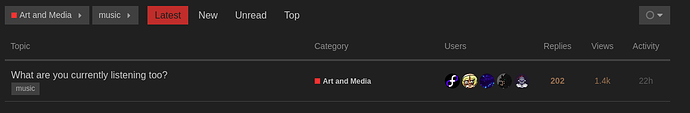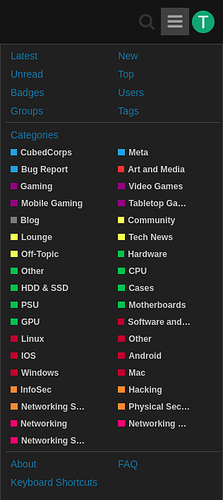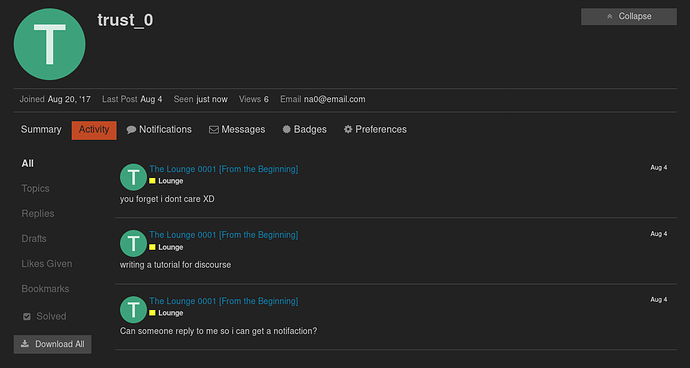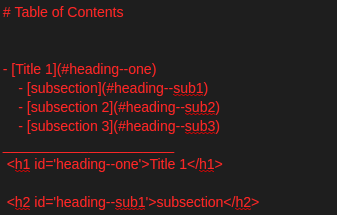Trust level 0 (New User) is the starting trust level for all new members. Your options for what you can do are fairly limited. You are primarily limited to seeing posts and getting a feel for moving around discourse. Youll gain more permissions automatically as you spend time reading posts and interacting with other members.
What is a trust level though? To quote discourse themselves - Trust Levels
The user trust system is a fundamental cornerstone of Discourse. Trust levels are a way of…
- Sandboxing new users in your community so that they cannot accidentally hurt themselves, or other users while they are learning what to do.
- Granting experienced users more rights over time, so that they can help everyone maintain and moderate the community they generously contribute so much of their time to.
Homepage
The homepage makes a great place to start off with because well its the first thing you see upon entering the forum.
![]()
Going from left to right you can see different ways of filtering topics. You can filter topics based upon either the category, tag, or even both if that tickles your fancy. To filter for both categories and tags then you just select what category you want and then the tag to sub filter it by.
The latest section is the default view and will show the most recently updated topics. New is where all of the topics you have yet to enter will be filtered. Unread filters any topics with tracking status that have been updated. Top filters the most popular topics within a time period. This time period ranges from daily to all time.
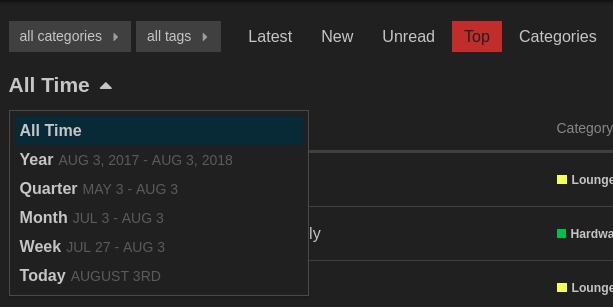
The last one is categories which just gives you a more visual representation of the latest section.
Navigation
At the top right of the screen is where you have the navigation buttons. This includes search, hamburger and the user section. The search function should be self explanatory. The hambuger menu is where you can access all of the forum related stuff. This includes stuff like the FAQ, tags, groups, etc.
The final one is the user icon which contains everything that is related to you. You can check notifications, goto your settings, etc. The top right corner of your icon will indicate how many notifications you have. These can be likes, replies, quotes, etc.

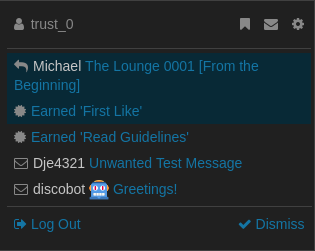
At the top left you have your profile link. This will take you to your profiles main page. This is where you can access all of your “personal” stuff. PMs, likes, notification, etc