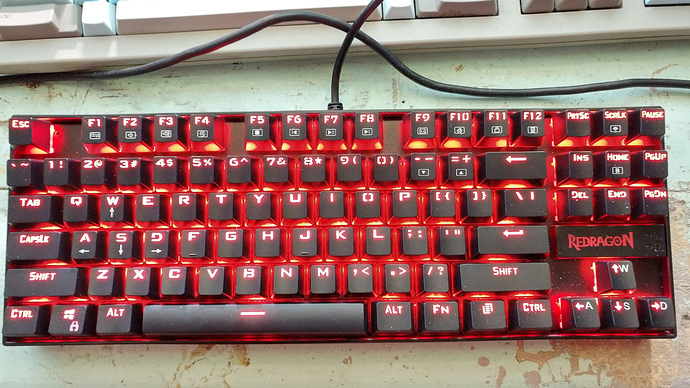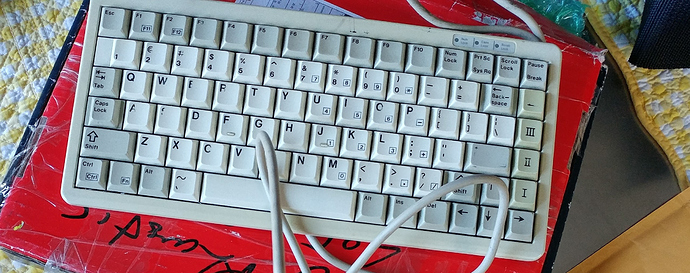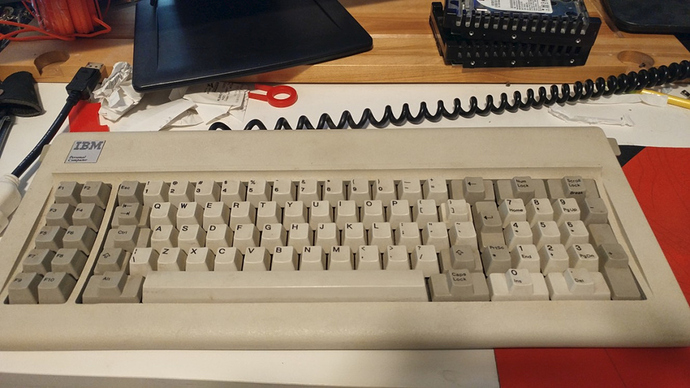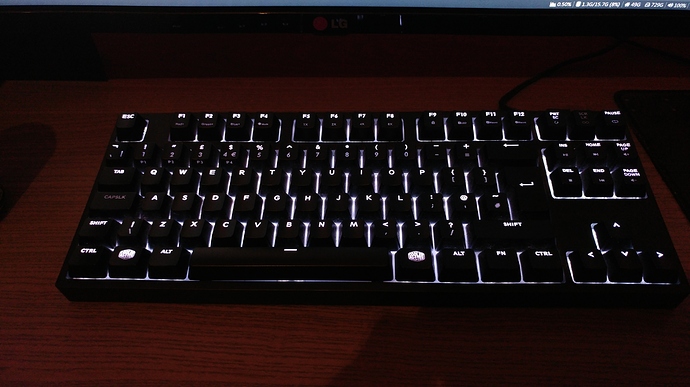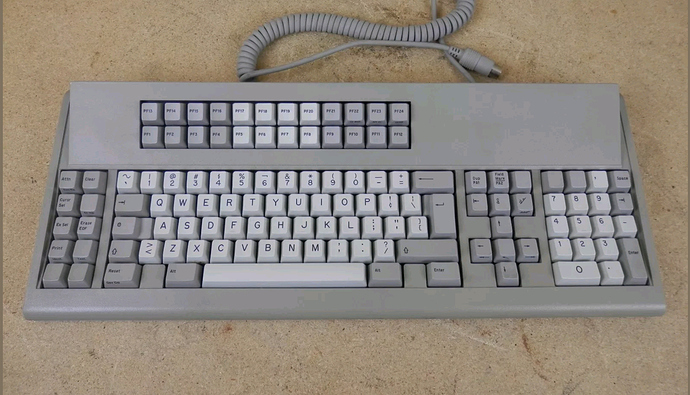What is this place? The place to discuss mechanical keyboards, of course! Have any questions on different types of switches, keyboards etc or just want to share your own- the place is here. I’ll start of with my current collection of sorts.
My cheap, nice little Redgragon with Gateron Blues. Great for gaming, only minor issue i have is the caps lock is easy to accidentally press lol. Also has red LEDs which can be useful. Is also incredibly loud, and about 5g heavier than MX blues are on the switch actuation.
Old School WYSE PC-Enhanced with MX Blacks:
Really nice switches, the original MX blacks from the early 90s.Had to mod it with a Teensy to get it to work on USB but is still quite nice.
Later added custom keycaps (minus the ones that didnt fit)
My tiny travel and limited space keyboard, that has Cherry ML switches (not unlike MX browns, but low profile).
Last (for now) is the IBM PC 5150 Model F:
epic switches+keyboard, the thing weighs 10 lbs or so lol. By far the best clicky keyboard i have ever used, not sure if i like it or the linear MX Blacks of the above WYSE keyboard more.
So what mechanical keyboards do you have? What switches do you like, not like, etc.? Have any cool project, or anything else, if so link/talk about them- and if you have any questions about mechanical keyboards or want to show yours off go ahead and do that as well.