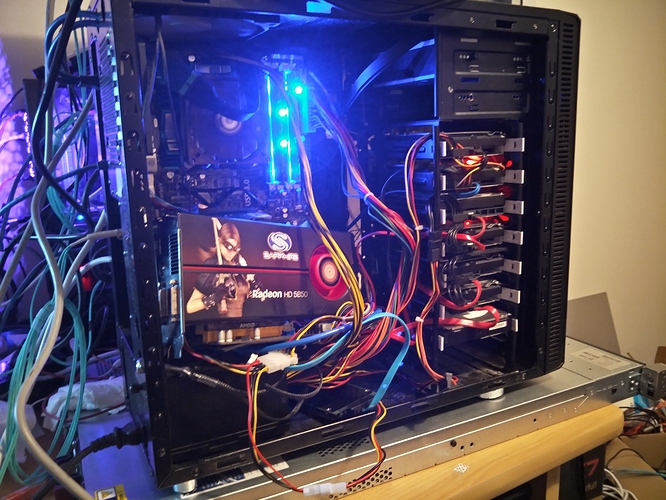I Have decided to do something different.
People doing NAS based on FreeNAS, NAS4Free etc I wanted to be different and i need a challenge.
So the NAPP-IT Challenge was born. “Ready to use and comfortable ZFS storage appliance for iSCSI/FC, NFS and SMB”
https://www.napp-it.org/index_en.html
This is going to be NAPP-IT on OpenIndiana (OpenSolarisish) so Full ZFS Support and Solaris hCIFS Provides SMB
https://www.openindiana.org/
So tha Hardware - I’m going to find out how much support for this there is.
Mobo : ASUS P7P55D-E LX
CPU : Xeon X3450
Ram : 2 X 4GB Dims of Ballistics Tracer
HDDs : 5 X 2TB Segate’s + 1 X 2 TB Hitachi
NIC;s Unknown - Have got 10GB SFP+ with juniper LR SFP+ in it. , Might chnage to Intel Quad GB Nic Or the Dual Broadcom Nics , Need to see what is compatible.
So this is the System at current state. the 5850 will be remove for something more appropriate
This Project might take a while, Learning Cool Shit
Note: If i can’t getting it working on OpeIndiana i will try on OmniOS
Just Building the Boot-able USB Stick
fdisk - l <- Show the disks
umount /dev/sdb1 <-Un-mounting the drive i’m going to write the usb image to
sudo dd bs=4M if=OI-hipster-gui-20170502.usb of=/dev/sdb1 <- Write the usb image to the Drive
[tigrooby@lenovo ~]$ sudo fdisk -l
Disk /dev/sda: 223.6 GiB, 240057409536 bytes, 468862128 sectors
Units: sectors of 1 * 512 = 512 bytes
Sector size (logical/physical): 512 bytes / 512 bytes
I/O size (minimum/optimal): 512 bytes / 512 bytes
Disklabel type: dos
Disk identifier: 0xf5b536e4
Device Boot Start End Sectors Size Id Type
/dev/sda1 * 2048 1026047 1024000 500M 7 HPFS/NTFS/exFAT
/dev/sda2 1026048 307202047 306176000 146G 7 HPFS/NTFS/exFAT
/dev/sda3 307202048 309299199 2097152 1G 83 Linux
/dev/sda4 309299200 468860927 159561728 76.1G 5 Extended
/dev/sda5 309301248 468860927 159559680 76.1G 8e Linux LVM
Disk /dev/mapper/fedora-root: 46 GiB, 49333403648 bytes, 96354304 sectors
Units: sectors of 1 * 512 = 512 bytes
Sector size (logical/physical): 512 bytes / 512 bytes
I/O size (minimum/optimal): 512 bytes / 512 bytes
Disk /dev/mapper/fedora-swap: 7.7 GiB, 8275361792 bytes, 16162816 sectors
Units: sectors of 1 * 512 = 512 bytes
Sector size (logical/physical): 512 bytes / 512 bytes
I/O size (minimum/optimal): 512 bytes / 512 bytes
Disk /dev/mapper/fedora-home: 22.4 GiB, 24083693568 bytes, 47038464 sectors
Units: sectors of 1 * 512 = 512 bytes
Sector size (logical/physical): 512 bytes / 512 bytes
I/O size (minimum/optimal): 512 bytes / 512 bytes
Disk /dev/sdb: 14.9 GiB, 15938355200 bytes, 31129600 sectors
Units: sectors of 1 * 512 = 512 bytes
Sector size (logical/physical): 512 bytes / 512 bytes
I/O size (minimum/optimal): 512 bytes / 512 bytes
Disklabel type: dos
Disk identifier: 0x3a03074c
Device Boot Start End Sectors Size Id Type
/dev/sdb1 * 2048 31127551 31125504 14.9G c W95 FAT32 (LBA)
Disk /dev/sdc: 931.5 GiB, 1000204885504 bytes, 1953525167 sectors
Units: sectors of 1 * 512 = 512 bytes
Sector size (logical/physical): 512 bytes / 4096 bytes
I/O size (minimum/optimal): 4096 bytes / 33553920 bytes
Disklabel type: dos
Disk identifier: 0x23991f23
Device Boot Start End Sectors Size Id Type
/dev/sdc1 * 2048 1953521663 1953519616 931.5G 7 HPFS/NTFS/exFAT
[tigrooby@lenovo ~]$ umount /dev/sdb1
umount: /dev/sdb1: not mounted.
[tigrooby@lenovo ~]$ sudo dd bs=4M if=OI-hipster-gui-20170502.usb of=/dev/sdb1
463+1 records in
463+1 records out
1942205952 bytes (1.9 GB, 1.8 GiB) copied, 398.554 s, 4.9 MB/s
I Did this wrong - i was trying to overwrite the existing partition.
sudo dd bs=4M if=OI-hipster-gui-20170502.usb of=/dev/sdb <- Write the usb image to the Drive
Update Complete
tigrooby@napp-it:~$ sudo pkg update
Password:
Packages to remove: 2
Packages to install: 23
Packages to update: 709
Mediators to change: 3
Create boot environment: Yes
Create backup boot environment: No
DOWNLOAD PKGS FILES XFER (MB) SPEED
Completed 734/734 29304/29304 709.9/709.9 598k/s
PHASE ITEMS
Removing old actions 7207/7207
Installing new actions 10828/10828
Updating modified actions 29493/29493
Updating package state database Done
Updating package cache 711/711
Updating image state Done
Creating fast lookup database Done
A clone of openindiana exists and has been updated and activated.
On the next boot the Boot Environment openindiana-1 will be
mounted on '/'. Reboot when ready to switch to this updated BE.
---------------------------------------------------------------------------
NOTE: Please review release notes posted at:
http://wiki.openindiana.org/display/oi/oi_hipster
---------------------------------------------------------------------------
tigrooby@napp-it:~$
Staring NAPP-IT install
Change to
Root
su
Enable Compress
set compress=lz4 rpool
set atime=off rpool
Install Napp-it
wget -O www.napp-it.org/nappit | perl
Install Complete
############################################################################
-thats it, have fun
-connect your browser to http://serverip:81
your network-ip's:
inet 127.0.0.1 netmask ff000000
inet 192.168.254.167 netmask ffffff00 broadcast 192.168.254.255
############################################################################
-> install-log see /export/home/tigrooby/setup-napp-it.log
-> first-time install: reenter root-password with passwd root (needed for smb)
##############################################################################
-> reboot is suggested but not needed if you set current BE as default
-> on updates, you can restart napp-it via /etc/init.d/napp-it restart!!
##############################################################################
If you like napp-it, please support us and use napp-it PRO
root@napp-it:~#
Original Link
https://forum.crit.tv/t/project-napp-it-zfs-storage-server/