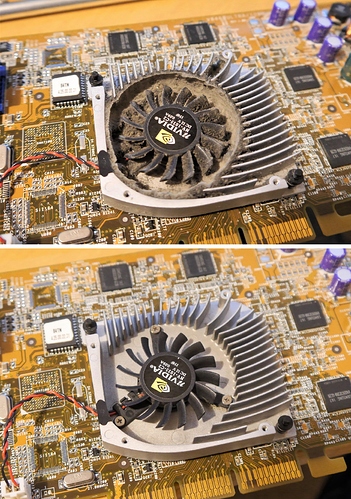New solo mode launched for hearthstone and it’s hard as hell if rnjesus isn’t on your side.
day at work for me today:
chef yells at the line cooks for not closing fast enough
fast forward 7 hours at closing… aaaaannnddd they are still doing the same old shit and screwing me over…
aaand ends up taking an hour to close, and the line cooks arent even done yet when i am
for reference, closing is supposed to take at most a half hour. not the 1-2 hours it has been lately.
me:
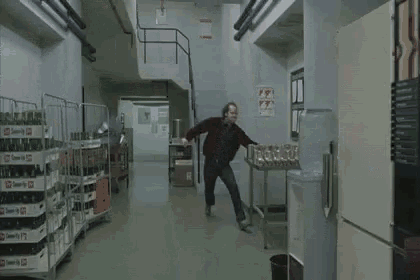
oh well, will talk to chef tomorrow. he’s going to be so happy to hear his cooks disobeyed him rofl.
otherwise pretty good day though. played some more WaW zombies, and whatnot before work and not sure what im going to do now other than eat the pizza i have so yeah.
hows everyone else?
Just watching it. This is fucking amazing. I wonder how long it took to make that.
I would say about a day but i dont know their skill levels so i cant say for certain
iirc Steve worked in the gaming industry before, but no idea what he did and if he can do that stuff.
iirc its Andrew that does most of the video editing/3D modelling work at Gamers Nexus and he has a lot of experience in this industry.
How come all the software bundled with motherboards is crap?
Asus Ai Suite just caused my PC to lose power. Like, when there’s a power outage.
Wanted to set the interval for changing the CPU fan rpm and when I clicked on it -> power out.
Fucking piece of shit. Takes forever to start, respond and just doesn’t work. AND leaves most of its shit behind when you uninstall it.
So…my Trident Z 3200MHZ kit is only stable on 2933MHz, which seems to be the latest stable frequency for Ryzen.
Does it even matter if I get a 3200MHz kit or a 3000MHz kit when it will only run 2933MHz guaranteed? Is buying faster kits just speculating for higher officially supported frequencies in the future and gambling on easy OCs?
That’s strange I got my ram to run at 3200 cl14 no problem. Have you tried updating the mb bios?
That’s one of the first things I did after successfully installing Windows. I’m on the latest version.
I’m not sure if it’s the RAM or the mobo or XMP or a combination.
But the Flare X kit was definitely dead. Tried all slots (one and two sticks) but I wasn’t able to get it even to post in any configuration (and got bloody knuckles cause I got tired of removing the CPU cooler after 2 swaps).
What’s your CPU?
1700
That’s extremely strange you can’t hit 3200 on the memory given your mb and cpu. I suppose your cpu could just have a week imc or maybe it’s something with the mb.
I’m kinda at my limit determining what’s actually at fault.
If it was the mobo’s ram slots then no ram should work, right?
And, I haven’t changed anything in the BIOS except the XMP. CPU is still at stock until I get everything else stable.
The internet isn’t helping either.
Some say anything above the official is a gamble and not guaranteed to run at the advertised speeds.
Others say it’s no big deal, advertised speeds are sure to work and even most speeds above are easy to accomplish.
It might just be the max for the 1700, my 1800X is bitchy about ram at anything over 3000mhz.
My 2700X though does up to 3600 reasonably well.
But on the plus side, since you have a 3200 kit you can likely bring down the memory timings of it’s only at 2933 and make it faster that way.
The timings are abysmal right now with the XMP applied.
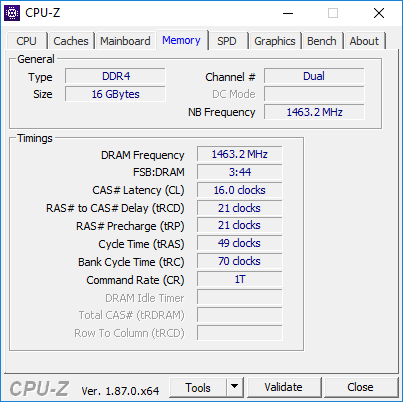
I’ve always plugged in timing manually
Never had to do any of that before. With the Ballistix Sport LT DDR4-2400 kit I only had to enable XMP and it was running at the proper specs.
Just watched the Gamers Nexus video about RAM timings today and…understood hardly anything.
I guess RAM is more complicated than just bumping 2 numbers for a CPU OC.
I’ll see what I’ll do when the other Flare X kit arrives on Tuesday. If it works, fine. If it’s also only stable at 2933MHz, then I’ll deal with it later to get it higher. At least stable. If it doesn’t work at all again, then I’ll stick with the Trident Z. Requesting a mobo replacement doesn’t seem valid at this point.
But I’m tired, so even though it’s only 8pm on a Saturday evening, I’ll call it a night.
Gn8
Am a bit confused. It’s either me not understanding how to apply ram profiles on the Asus board or the Asus board doesn’t keep the profile after a run of memtest.
Set the ddr4 profile to auto and the oc profile to one of the presets (DDR4-3200 cl 15 1.4v for samsung b-die) and after a successful pass of memtest it showed up as 2133mhz in the bios again.
Doing the same thing again but with the xmp profile set to DDR4-3200 and the oc profile enabled. Test 13 currently with 0 errors.
Will see if the settings are correct after i enter the bios again.
But i have no idea whats going on.