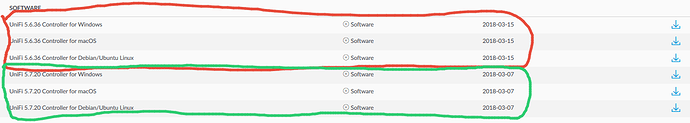Hm…a lower version of UniFi was released later than a higher version. Didn’t see any disclaimer if they went back a step for some reason.
update and try now. should be better.
Thats much better, made it about as far as Agile this time.
Ubiquity are weird with their updates and the they’ve done this before a couple of times, I normally just update to the highest version number and leave it at that until a new one is released.
stamina was more than 50% lower than what it was supposed to be XD
yeah that would do it, thought 10 stamina was a little bit on the low side compared to basic XD
Network stuff is a pain in the ass.
My sentiments exactly, I both love and hate networking because it can be fun but when something breaks damn can it be a pain in the arse to troubleshoot. Problem is there are soo many connected parts from different hardawre/software configurations and stuff inside the network stack.
The biggest problem with networking for me is that i can only test stuff from one side. If something if wrong with my router there is no way for me to sit between it and my ISP and see whats going on.
Other than that its as simple as following the chain. Did the switch get the packet? then see where that packet was sent and follow that
It’s also stupid software. The Ubiquiti app will disable the AP’s LED upon all changes. You have then - if you care about it being on - enable it again every time and it isn’t just a simple software on/off switch as it seems to “refresh” the damn thing and that means it disconnects all devices and then reconnects. Almost like a reboot.
Yep biggest problem is stuff you have no control over, once it leaves your network nothing you can really do about it instead of calling the ISP but that doesn’t help much either. Wireshark is a huge help though in seeing what exactly is going on and how to solve stuff.
Thats more of a design issue. Stuff like LEDs should be done via a hardware switch and not software
I can’t really say I’ve noticed that, when I push changes to my AP it only sets the new configuration and device works standalone.
Even as it is it shouldn’t take a reboot to apply changes like that to the AP.
And even better: the Ubiquiti desktop software doesn’t detect my AP (both desktop and AP are connected to the switch).
All I wanted to do is see if I can create a guest network to see if that changes my shoddy wireless connection with my phone. Getting a new one would be a waste if the issue was with the AP.
That seems to be the case. I can access the settings via my phone, but I initially set it up via my desktop/browser app.
The reason is it like this is because the APs are meant to work in a mesh network and they reflash parts of the device with the new configuration when you apply changes, works much better this way because it ensures all devices have exactly the same configuration and is generally more stable once its up and running.
Yay everyone’s awake!
Hiiiii
gn8

Night night 
Lol rip